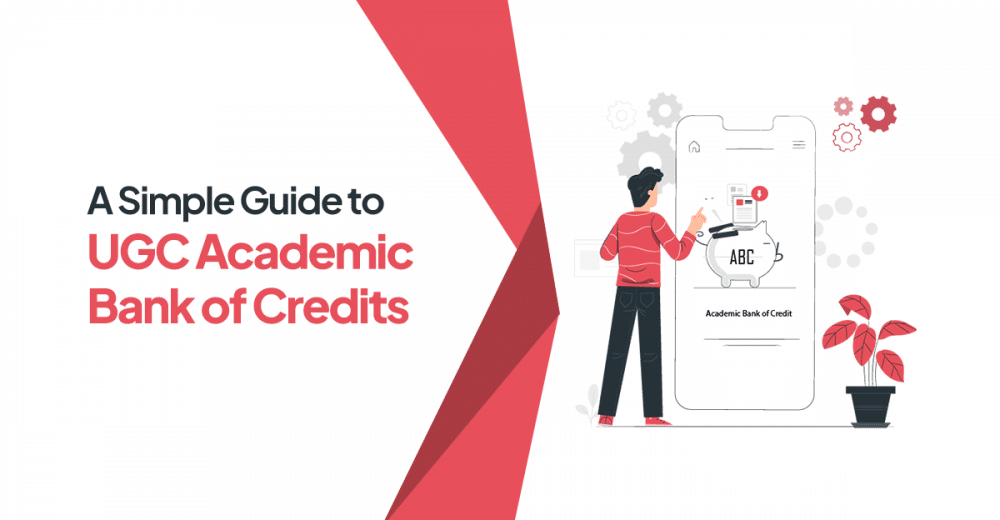Academic Bank of Credit is a national-level credit-based, student-centric, and highly flexible digital platform for students to store their academic credits earned from various recognized Higher Educational Institutions.ABC can be considered as an authentic reference to check the credit record of the student at any given point in time. The concept of ABC is fuel to boost the efficiency of faculty and help students embrace a multi-disciplinary educational approach. The idea is to make students “skillful professionals” and help their overall growth.
*ABC Registration
Steps to register students through Digilocker portal.
Step 1: Signup Digilocker if you dont have an account in Digilocker portal, if you already have an account login using that credential.
Step 2: Click on Search Documents — Education — Academic Bank of Credits
Step-3: Click on ABC ID logo & select the Institutions Type, Institution Name
Step-4: Click on the Get Document to get your ABC ID.
Step 1: Visit the Academic Bank of Credit (ABC) portal: abc.gov.in.
Step 2: On the home page, click on the link for ‘my account’ available on the top right side top corner, and choose ‘student’ option.
Step 3: You will be redirected to a new window. Login/register using your username/ mobile number or government-issued identification cards.
Step 4: Key in all the required information.